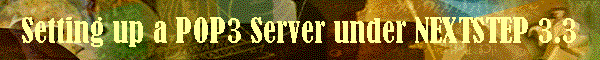
|
|
|
|
To set up a POP server, you need to perform these simple steps (as root): 1. Install the following program in /usr/etc/popper: It's 4-way fat, so it should work on your machine. 2a. Replace the current (obsolete) entry for the pop service in /etc/services with the following two: pop2 109/tcp pop 110/tcp postoffice 2b. Then reload NetInfo's services list by doing: # niload services . </etc/services 3a. Add this entry to /etc/inetd.conf to start the daemon whenever you connect to the pop port: pop stream tcp nowait root /usr/etc/popper popper 3b. Make inetd notice it by sending ita a "hangup" signal: # ps cax | grep inetd 251 ? SW 0:00 inetd # kill -HUP 251 You're done. Try connecting to your machines POP port to test it: % telnet localhost pop It should respond with: +OK UCB Pop server (version 1.831beta) at <hostname> starting. Type "quit" to sign off, it's working fine. If you don't see that prompt, verify that pop indeed has been defined in services and /etc/inetd.conf: % nidump services . | grep pop pop 110/tcp postoffice pop2 109/tcp % grep pop /etc/inetd.conf pop stream tcp nowait root /usr/etc/popper popper Good luck, |
|
|
|